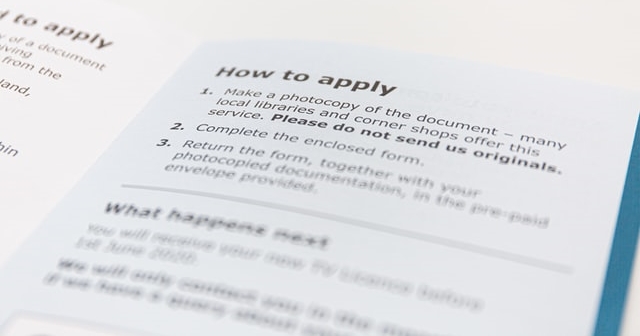
How to get a TCP from S-Pass
Here is the process on how you can get or secure a Travel Coordination Permit (TCP) from S-Pass.
Travel Coordination Permit (TCP) or S-Pass supersedes the Travel Authority/ Pass (DOST, 2021). This is one of the main requirements you need to secure if you will be traveling outside Metro Manila or to places with heightened restrictions. However, if you will be going to or passing through an area without restrictions, you need to secure a Travel Pass-through Permit (TPP), and the same can be generated from the S-Pass website.
Safe, Swift, and Smart Passage or S-PaSS is a travel management system that facilitates local travel. The Department of Science and Technology (DOST) developed it to give the public access to information and travel restrictions implemented by different Local Government Units (LGU) due to the COVID-19 pandemic.
[In case you’re interested, here are the Travel requirements of the Bicol Region]
Follow these procedures to get a TCP from S-Pass:
1. Access the S-Pass website.
2. Click “Register.”
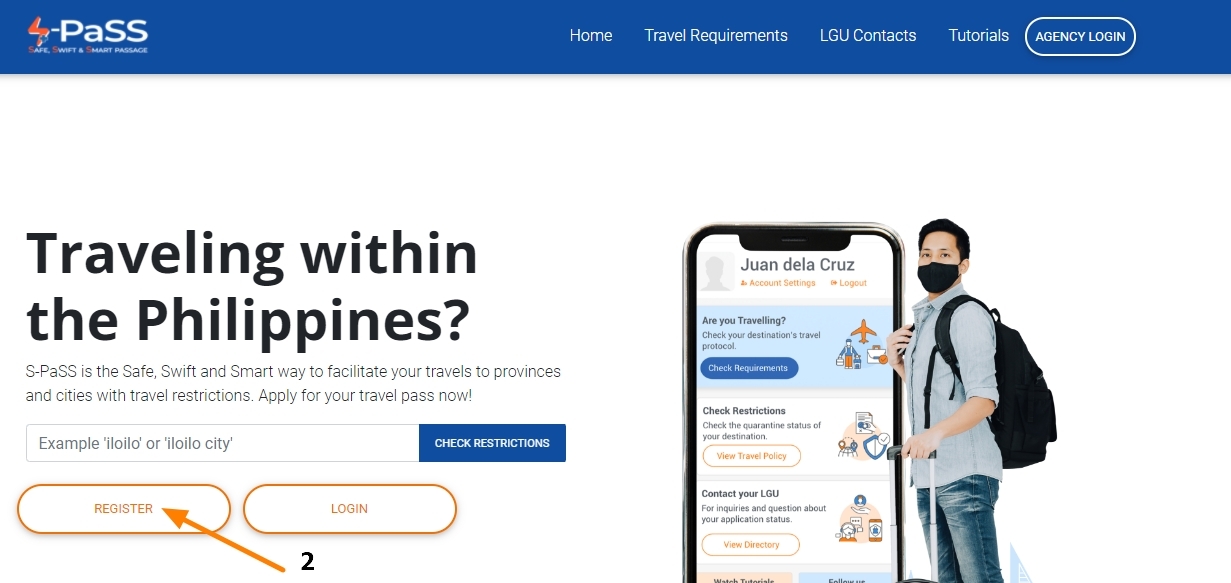
3. Supply the required information.

4. Click “Submit.”
5. This is the landing page once your profile is successfully created. Then, click “Apply Permit.”
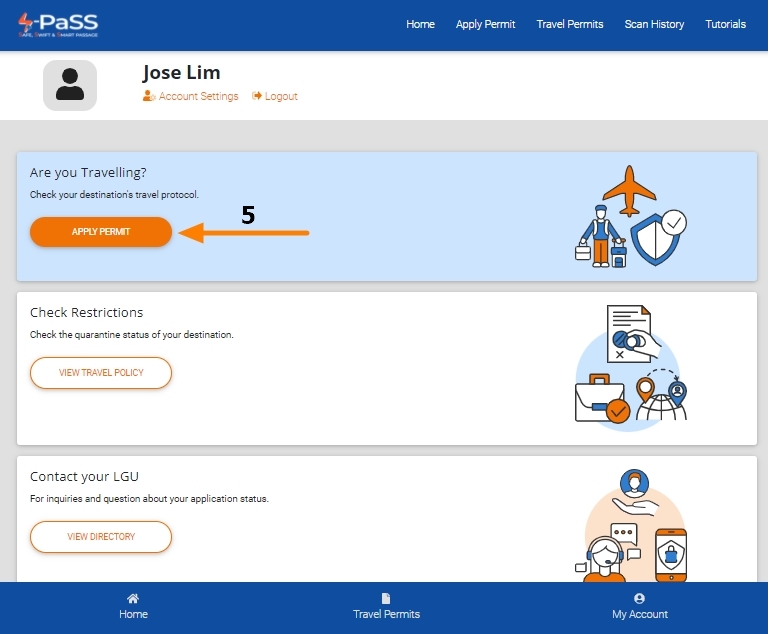
6. Search for and select your place of origin.
7. Search for and select your place of destination. You will see whether your destination is either restricted or unrestricted.
8. Click “Apply for Travel Coordination Permit (TCP)” or “Generate Travel Pass-through Permit (TPP).”

9. Fill out all the required fields of the TCP/ TPP form.
10. Tick the check box beside “I’m not a robot.”
11. Click “Proceed.”
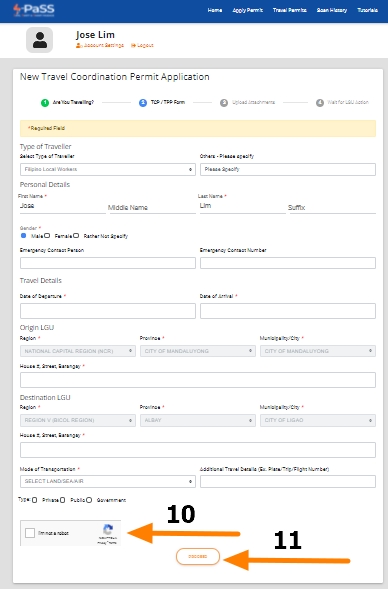
12. System will prompt you that your application was saved as a draft. Click “Proceed.”
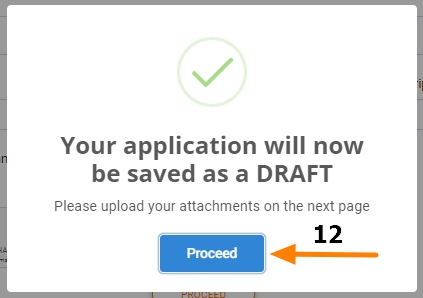
13. Upload a government-issued ID, results of your RT-PCR/ Antigen Test or your Vaccination Card, and other documents (e.g., certificate of residency, etc.)
14. Tick the check box beside “I’m not a robot.”
15. Click “Submit” to send in your TCP/ TPP application to your LGU.
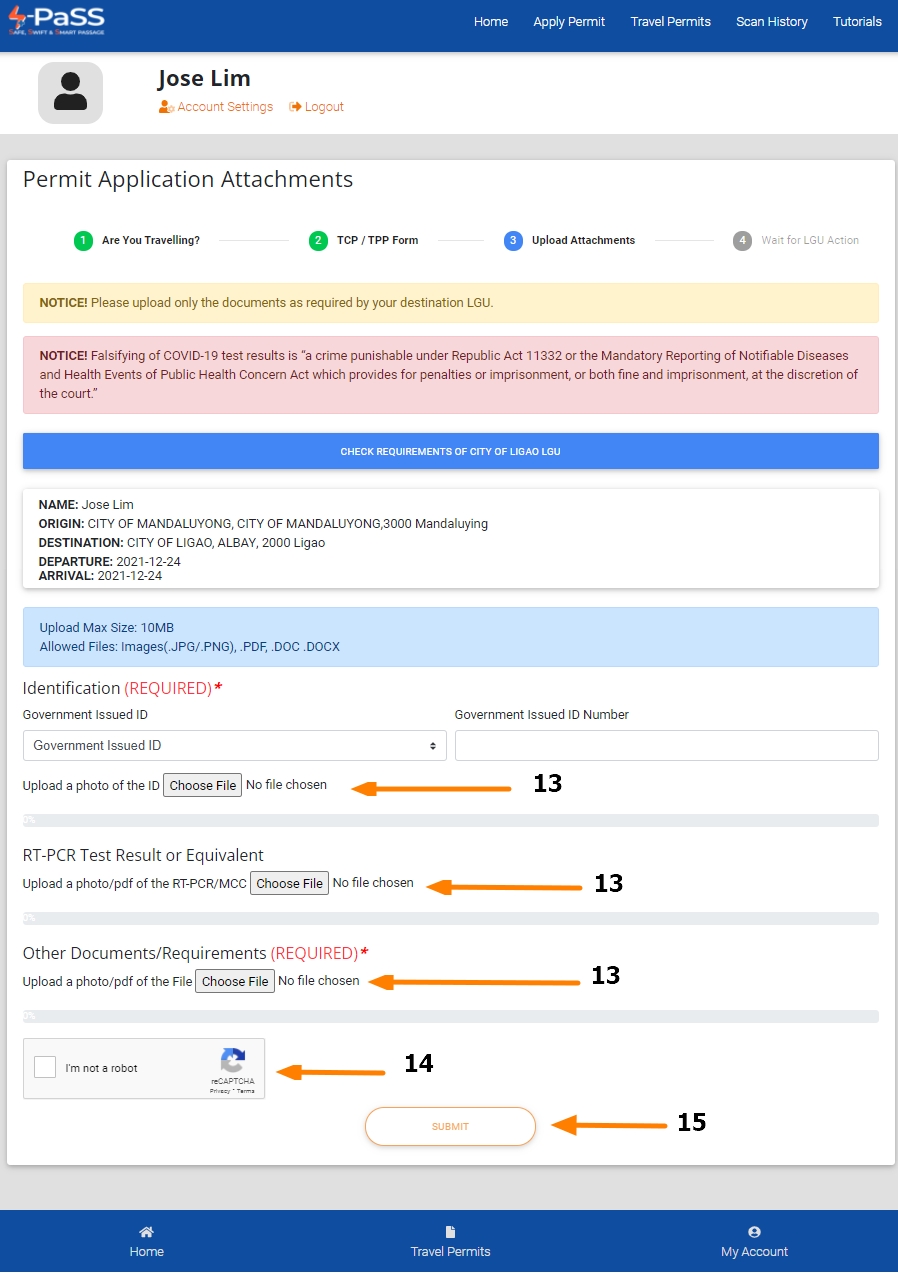
16. Wait for approval from your LGU. In the meantime, the status of your travel permit application should be PENDING.
You can view the status of your applications under the TRAVEL PERMITS tab. Once it’s approved, you can already print the permit.
I’m not sure about the approval turnaround time. But a friend who applied for a TCP from a Camarines Sur LGU received the approved permit after 30 minutes. On the other hand, another friend who applied for a TCP from Naga City hasn’t gotten any feedback yet after 2 days.
Disclaimer: I am neither a DOT/DOST employee nor an LGU personnel. I’ve only created this post to help those who need guidance on TCP/TPP or S-Pass applications for local travel. Kindly contact your LGUs for specific requirements, procedures, and questions. Please practice due diligence and comply with your LGU’s guidelines before traveling.




