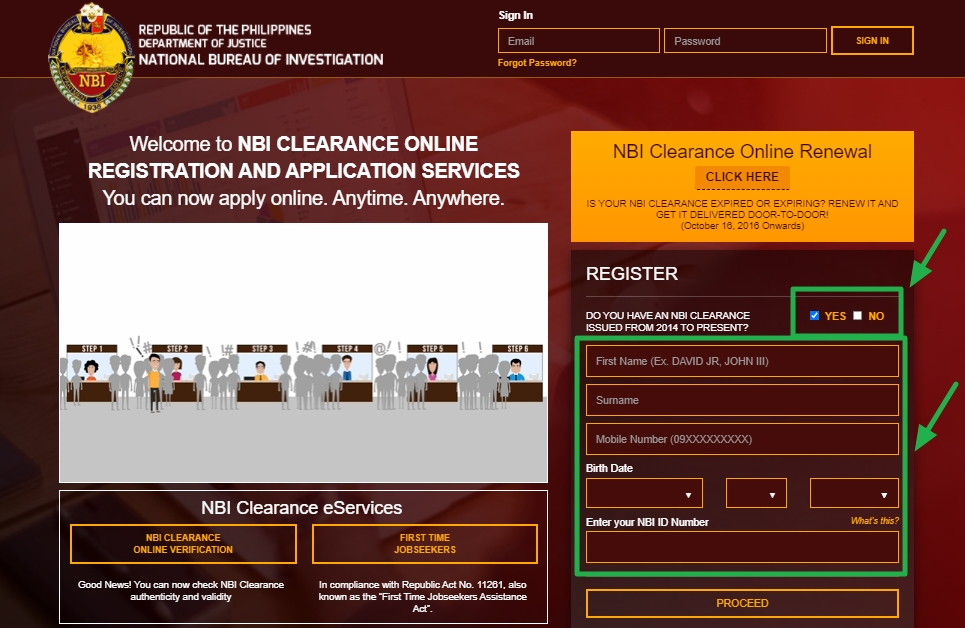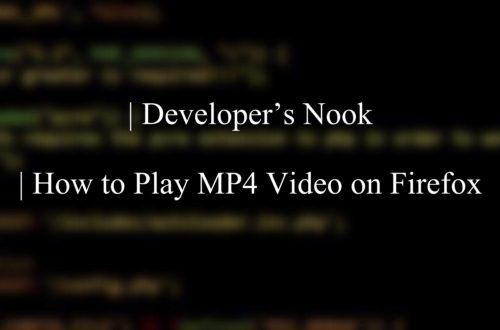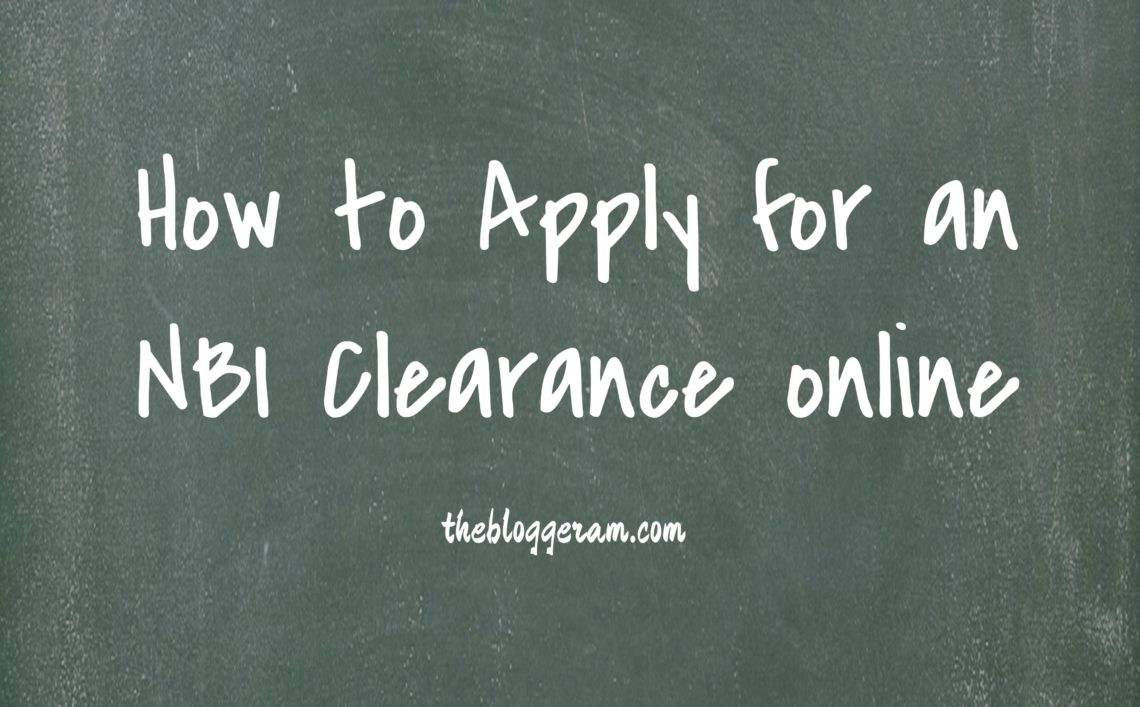
NBI Clearance Online Application 2021
How to process an NBI Clearance Online Application in 2021 — online applications are especially helpful in this pandemic because of convenience, safety, and ease of use.
Here are the step-by-step procedures on how you can process your NBI clearance online application:
A. WITH NO EXISTING ACCOUNT AND NO EXISTING NBI CLEARANCE
1. Go to the National Bureau of Investigation’s (NBI) website.
2. Create an account on the NBI Clearance website.
3. Check “NO” in the DO YOU HAVE AN NBI CLEARANCE ISSUED FROM 2014 TO PRESENT? field.
4. Select your gender and your civil status, enter your birthday, first name, middle name, surname, and mobile number. The system will also ask for your existing email address that you want to register with NBI and your password to be able to re-login to the website later on.
Read and accept the terms of services and tick the box.
Check the I’M NOT A ROBOT box and click SIGN UP.
5. Enter the One-Time Password that will be sent to the mobile number that you registered.
6. Using the same URL, sign in using the email address and password you used during the registration, then click SIGN IN.
7. Once you’re successfully logged in, fill out all the required details in the Applicant Information. Some fields are auto-populated based on the details you entered during the account creation/ registration. Then, click SAVE INFORMATION.
8. The summary of your details will be shown, review them before clicking SUBMIT.
9. Once your profile is successfully saved, you’re now ready to apply for an NBI clearance. Click APPLY FOR CLEARANCE.
10. You will then be asked to select a valid ID that you will be presenting during your appointment. You can choose one from any of the following acceptable valid IDs:
UMID, Passport, Philhealth, Voter’s ID or Certificate of Registration, BIR, PRC License, Birth Certificate authenticated by PSA, Driver’s License, Pag-ibig ID (Not the Loyalty Card), Postal ID, Certification from the Local Civil Registrar, Solo Parent ID, Company ID, Police Clearance, Seaman’s book, School ID and the Current Registration Card, Senior Citizen ID, and Marina.
11. Input the ID number. Then, click I AGREE.
12. Schedule an appointment by selecting an NBI branch. Dates with available slots will be auto-populated by the system.
13. Pick your preferred date and time.
14. On the right side of the schedule screen, you can see the amount of your NBI Clearance, Appointment Schedule, and the different types of payment options. Pay for the clearance.
Once you’re done paying for your NBI Clearance, the status of your transaction should be changed from “PENDING” to “PAID”.
B. WITH NO EXISTING ACCOUNT BUT WITH AN EXISTING NBI CLEARANCE
1. Go to the National Bureau of Investigation’s (NBI) website.
2. Create an account on the NBI Clearance website.
3. Check “YES” in the DO YOU HAVE AN NBI CLEARANCE ISSUED FROM 2014 TO PRESENT? field.
4. Enter your complete first name, surname, mobile number, birthday, and the ID number of your existing NBI clearance. Then, click PROCEED.
You can find the NBI ID Number at the top part of the clearance (see the photo below for reference).
5. Wait for a few seconds. If your data is successfully verified by the system, it will show the “DATA SUCCESSFULLY RETRIEVE” message.
6. Then you will see the REGISTER form on the website. Fill out the form by following the previous steps I mentioned under section A from steps 4 to 14.
Lastly, show up at the NBI branch that you selected on your schedule to get your physical NBI clearance.
That’s it. Good luck and stay safe.